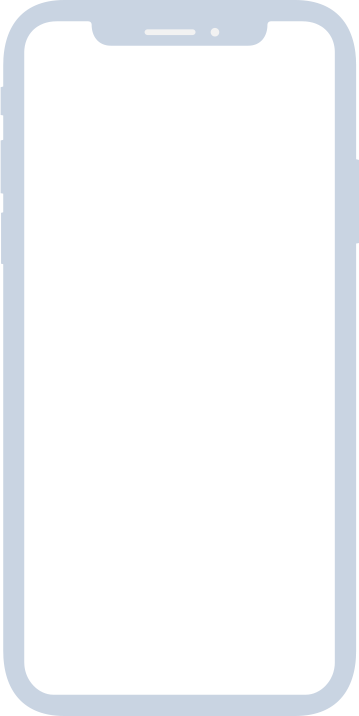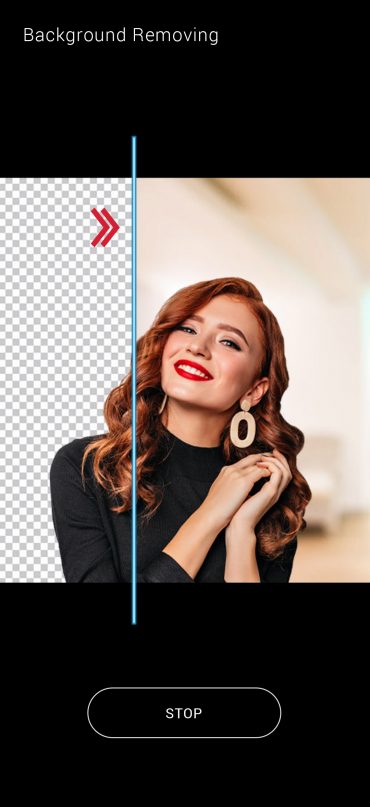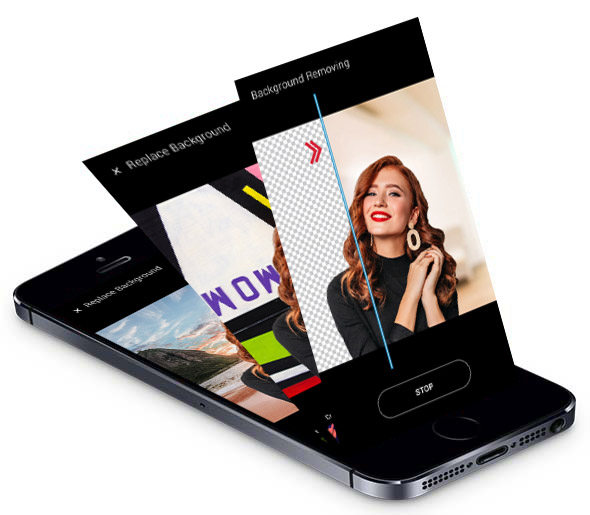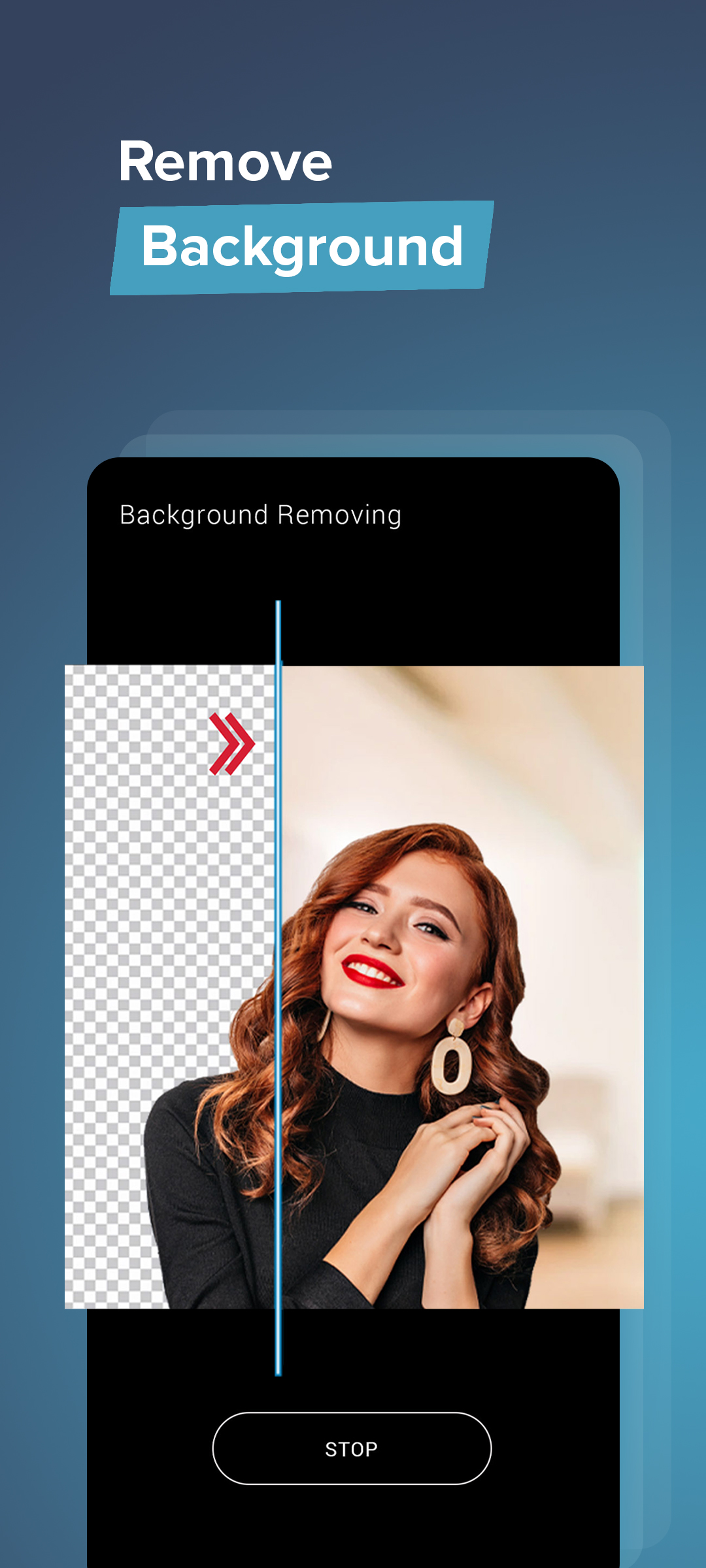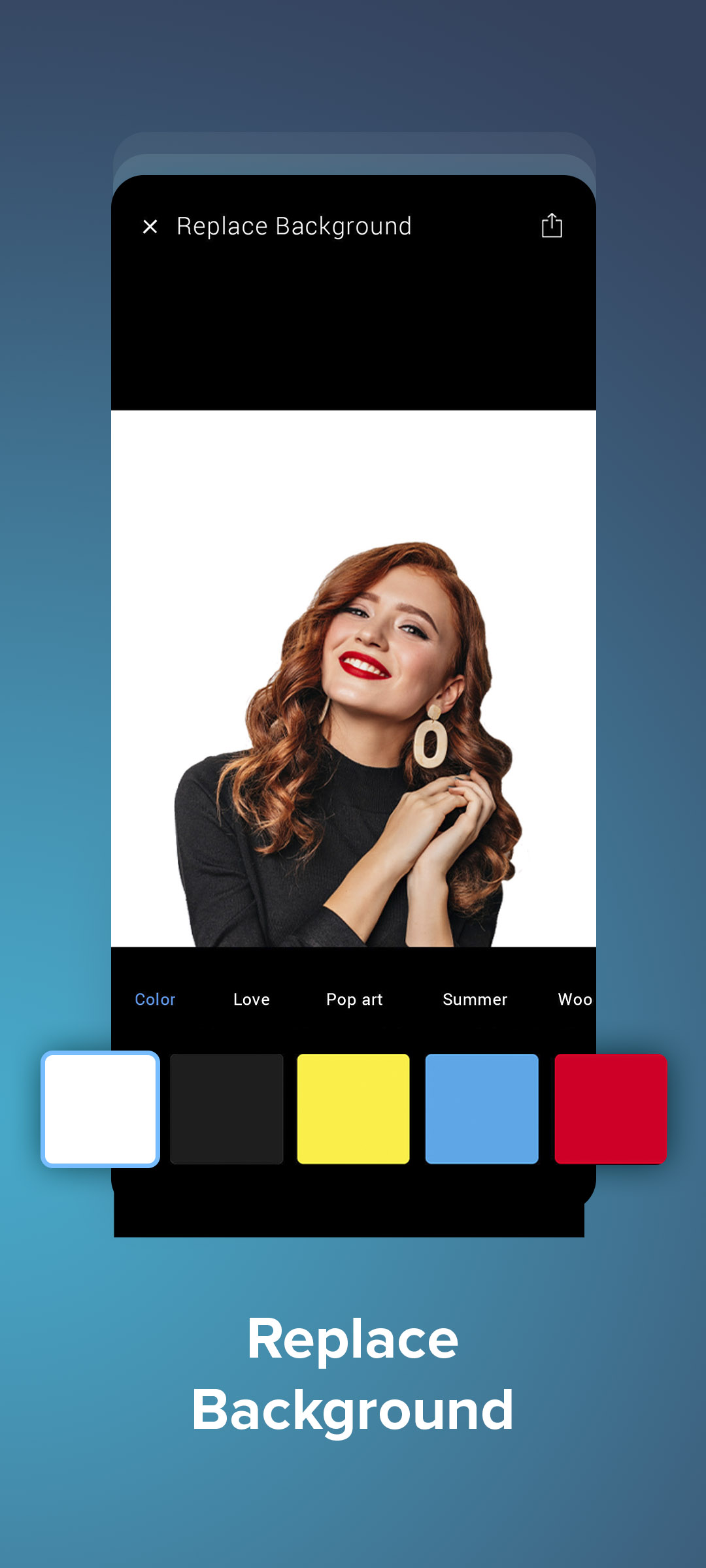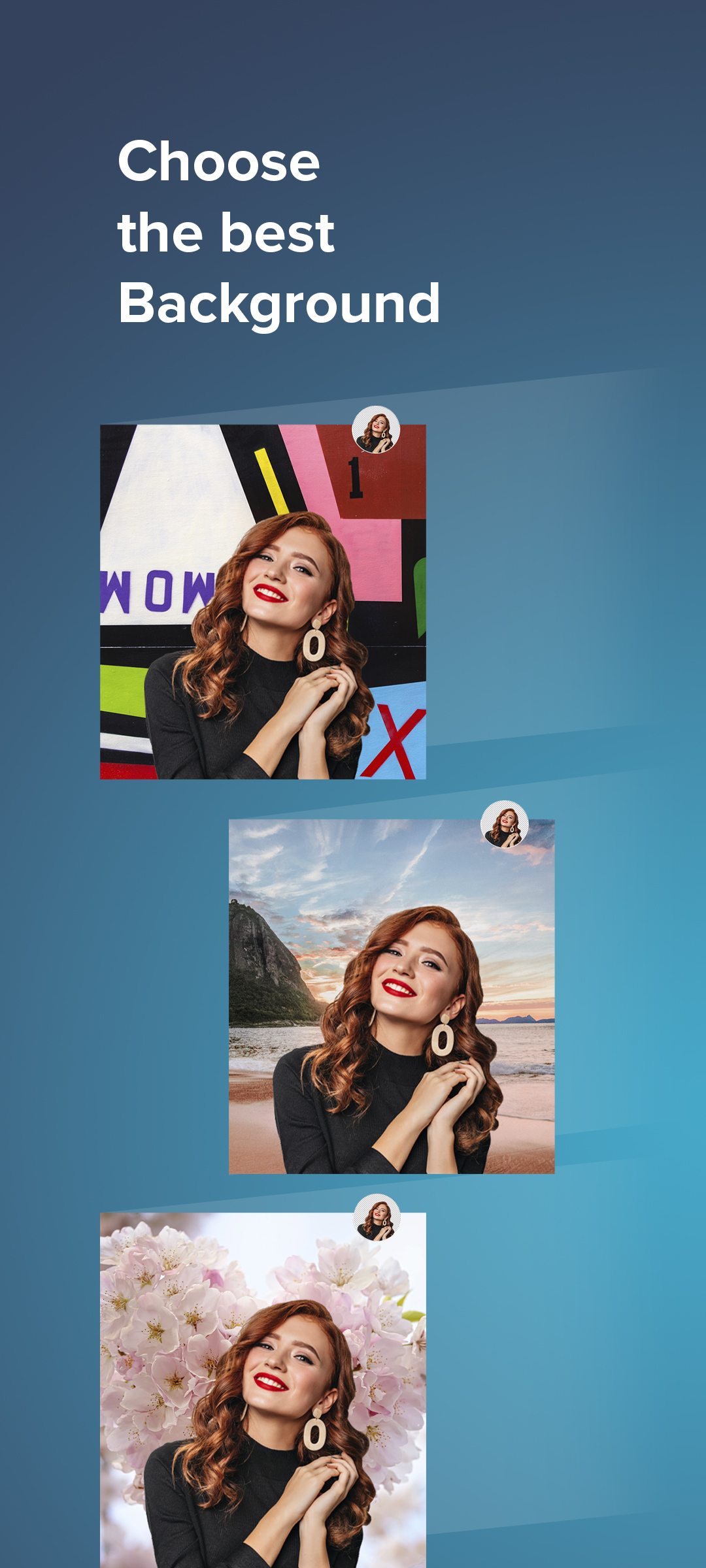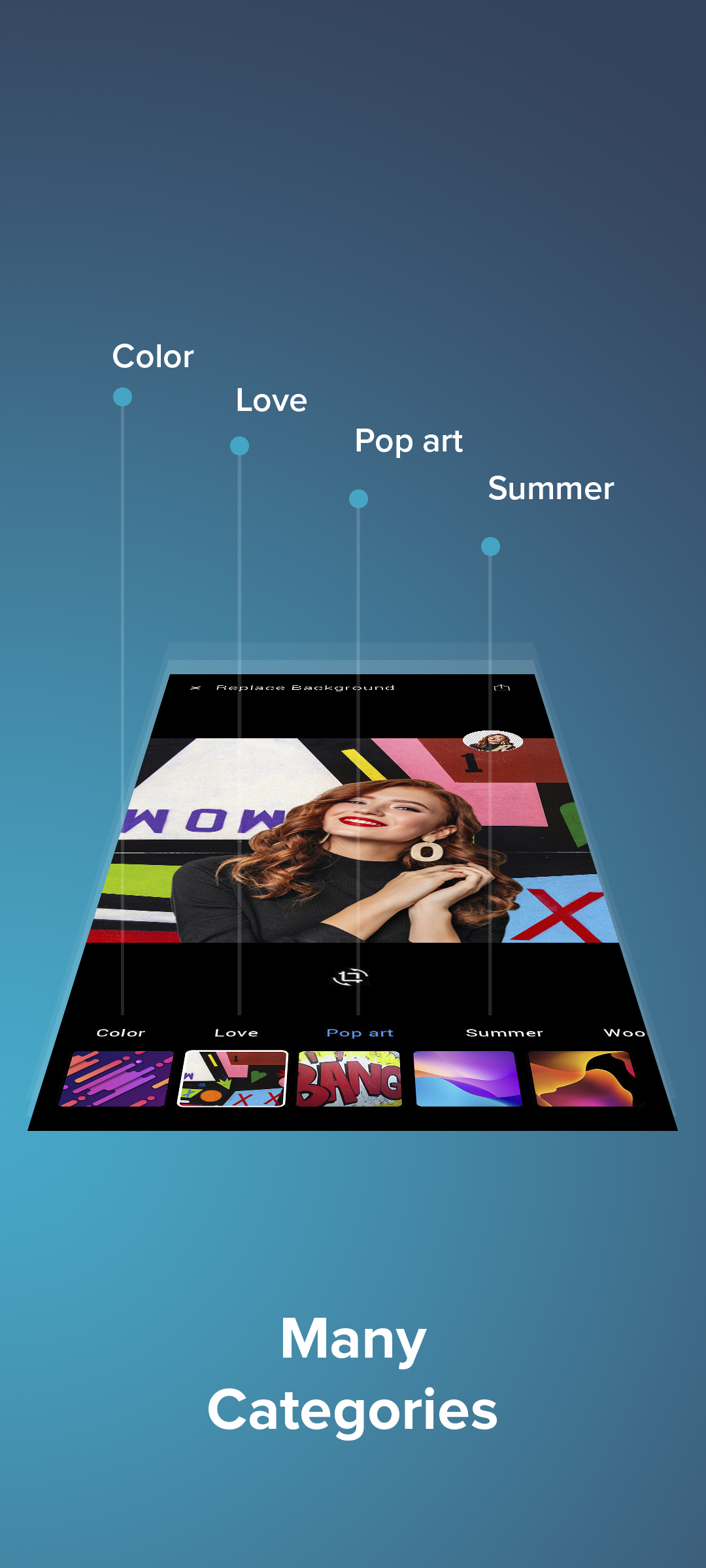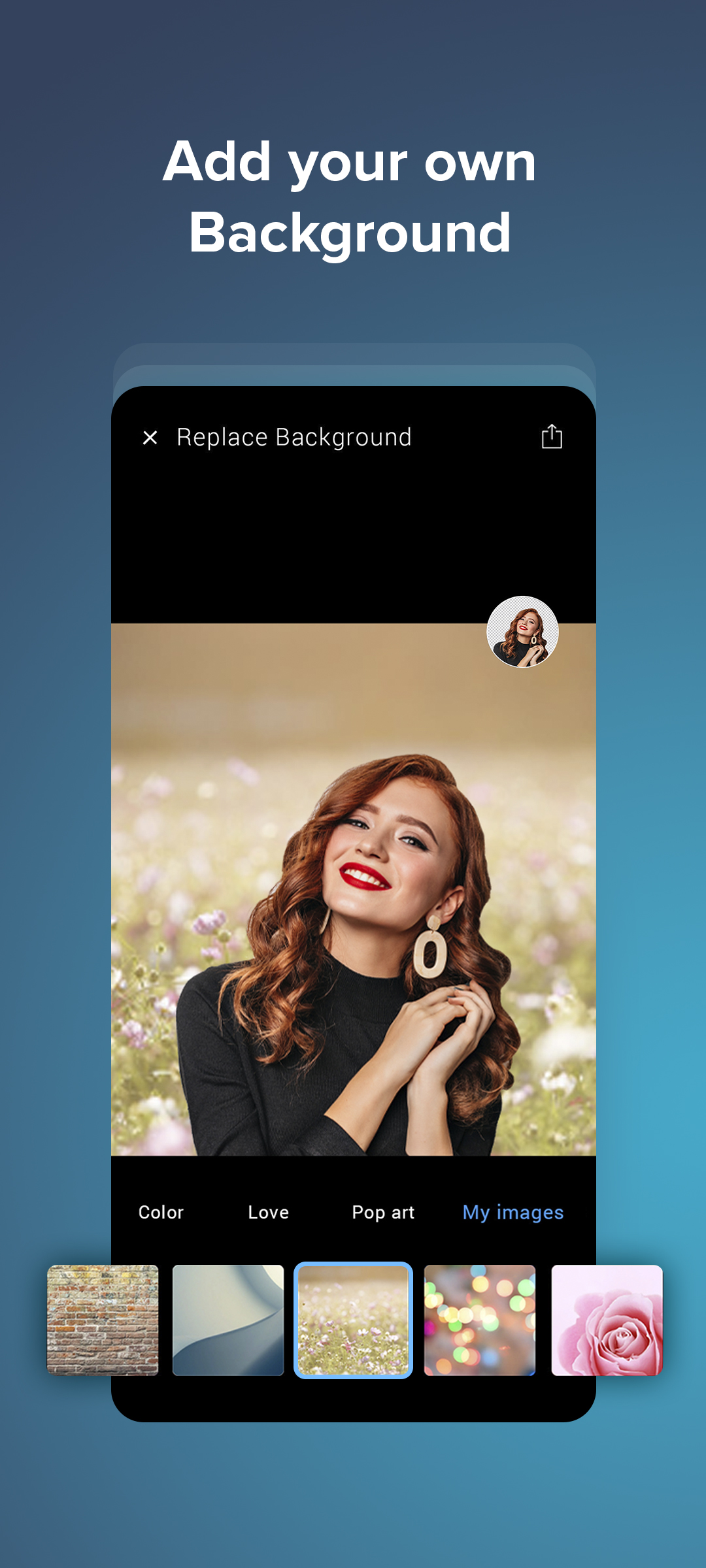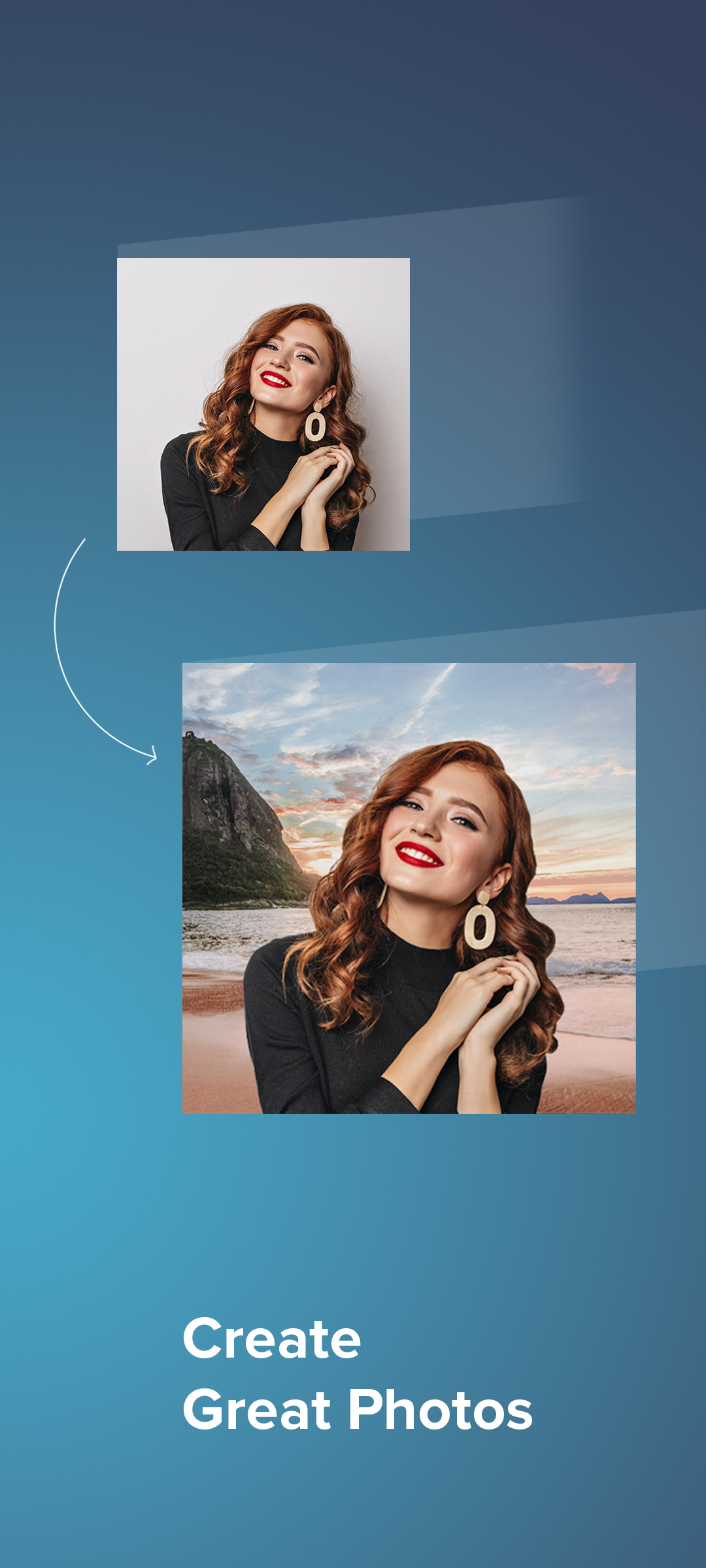Easy to use
Remove background is very easy to use! You take a picture or upload one, then the AI automatically detects and removes the background from your picture in a few seconds.
Choose the background you want from the choices provided or add a background photo yourself by uploading the photo.
You can then save it on your phone or share it.